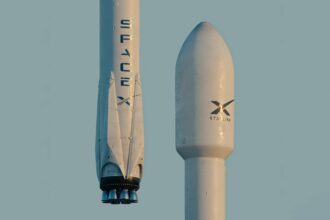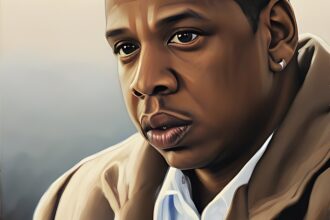eSIM, also known as embedded SIM, is a small chip embedded in your smartphone that enables you to activate cellular service without having to insert a physical SIM card. This technology has been gaining popularity in recent years due to its convenience and flexibility. If you’re wondering how to set up eSIM in Nigeria, this overview guide will help you get started.
Step 1: Check if Your Phone Supports eSIM
The first step to setting up eSIM in Nigeria is to check if your phone supports this technology. Not all smartphones are compatible with eSIM, so it’s essential to verify if your device supports eSIM. To check if your phone supports eSIM, go to your device’s settings, select “Mobile Network,” and check if there’s an option to add a new plan.
Step 2: Purchase an eSIM
Once you’ve confirmed that your phone supports eSIM, the next step is to obtain an eSIM. Currently only MTN & 9mobile offer eSIMs, and you can get one free by visiting any of their physical stores.
Step 3: Scan the QR Code
Once you’ve obtained your eSIM, the next step is to scan the QR code provided by your mobile network operator. To do this, go to your phone’s settings, select “Mobile Network,” and then select “Add a New Plan.” You’ll be prompted to scan the QR code provided by your mobile network operator. Setup process varies based on if you’re using android or an iphone.
Step 4: Activate the eSIM
After scanning the QR code, your phone will prompt you to confirm the activation of the eSIM. Follow the on-screen prompts to activate the eSIM. Once the eSIM is activated, you’ll be able to make calls, send text messages, and use cellular data.
Step 5: Verify the eSIM Settings
After activating the eSIM, verify that the eSIM settings are correct. To do this, go to your phone’s settings, select “Mobile Network,” and check that the settings match those provided by your mobile network operator. If there are any discrepancies, contact your mobile network operator for assistance.
Conclusion
In conclusion, setting up eSIM in Nigeria is a simple process that can be done in just a few steps. Ensure that your phone supports eSIM, purchase an eSIM, scan the QR code, activate the eSIM, and verify the eSIM settings. Once these steps are completed, you’ll be able to enjoy the convenience and flexibility that eSIM provides. W’ll soon be writing a tutorial post on how to setup esim on your iPhone and Samsung